During the spare nice summer days we have in The Netherlands an old man likes to relax in his garden but his house was so big that he couldn't hear his doorbell. Risking the chance to miss his pizza delivery.
"Can you make me a doorbell that sends a text message to my phone?" He asked wisely.
"Sure we can" and we had to think about the upcoming Internet Of Things.
We decided to make this a Friday project. As soon as the shops opened the next Friday we went to the dump store (Action) and bought a cheap wireless doorbell. Two hours later we had attached an Arduino Nano wired to an Ethernet card. After a few attempts we could successfully discover the ring signal but still had no way to send out a message to the phone.
We wanted this message to be a free push message and searched the Internet and AppStore/PlayStore for a simple solution. Just a simple way to send a push message to a phone? How hard can it be?
Well, it appeared that we couldn't find a solution other than writing the software ourself. And that's what we did. The result is a server application that sends (push) the message to an iOS application (Android might follow if there is enough interest).
Thinking that it would have saved us a lot of time if there would be a service that we could have used we decided to develop that service. So if you like your Thing to send push messages to your phone, you can do that within minutes.
From any device (in our case it was an Arduino) you call this web service. The call includes your Unique Thing Identifier (a number you will receive from us), an API key and the text you would like to send to your phone(s).
On your phone(s) you install the My Thing app and you add your thing to the list of devices. Adding is easy because you will receive a QR code you can scan containing your unique device identifier, it only takes seconds. From that moment on you will receive the messages on your phone.
Fill in the following form to request your free API key and instructions.
We love to hear about your projects. If you have more Things, just fill-in the form multiple times or email us. We are here to help you.
This service is free of charge for private use. All services are provided AS IS without any form of guarantee. For larger scale projects, critical applications or commercial use please contact us.
Although this service was meant to be for real things, it will also work for virtual things. All that's required is that your software calls the correct service URL. Here we have a little demo.
First Install the App from the Apple AppStore (Android version soon available!).
Using the app scan this virtual Thing:
Finally, click this link to send a demo message.
Technically the call to send this message looks like this:
http://things.robota.nl/api/notify?key=YOURAPIKEY&message=This+is+a+demo+thing!&thing=YOURTHINGID
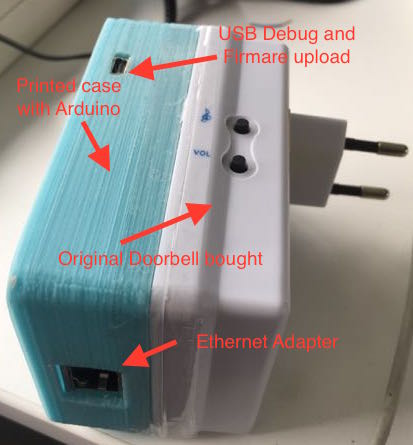
Enough said about the service we like to offer you for your things. Lets have a look at the project we did.
REQUIRED MATERIALS
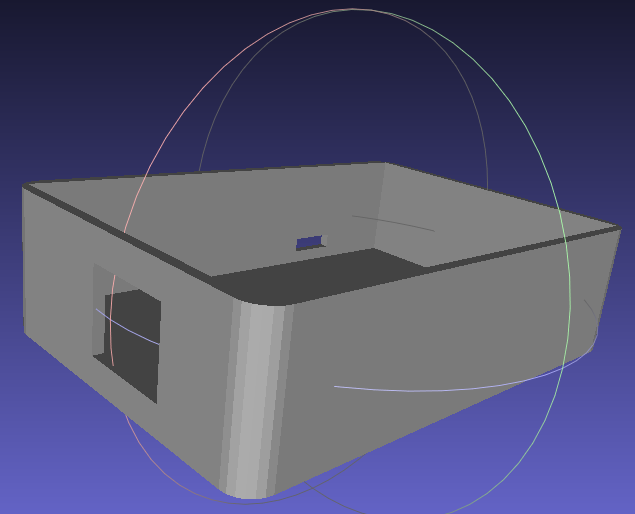
This sketch uses the DHCP server to obtain an IP address. You might want to change that to a fixed IP. The Arduino is powered using the USB port, optionally you can mount a power regulator in the case but we decided to keep things simple. Just plug the USB in your PC if you debug or change the firmware, otherwise use an external power source.